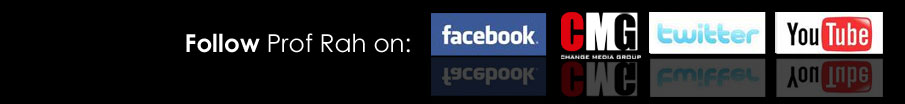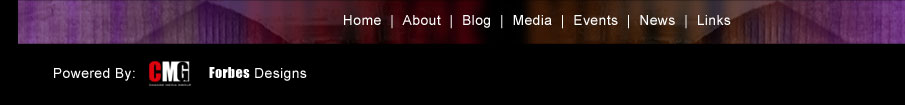Each of us faced the problem of converting PDF to an editable format, such as DOC, DOCX or TXT. Often, there is a need to use some fragment of a PDF file to prepare your document or even edit the content of an article, report or contract in PDF. How to get the document in the necessary format? Let's check what steps you should make to achieve the goal.
This article will be especially useful for those who often work with programs such as Microsoft Word and PDF files. In general, the latest versions of Word have the ability to save to PDF format but the inverse function to convert Pdf to Word is often either of the low quality or impossible (whether the author has protected the document or the Pdf file is sometimes of the improper quality).
Tips for Converting Pdf to Word Format
Using the PDF to Word online conversion service is quite simple. You simply go to the site and select the PDF file in the online form, the final format of the document, and tick the box “Get result as Zip-archive”, if necessary. Conversion begins by clicking the "Convert" button. Immediately after converting, the web application will automatically send the result to your computer. Usually, such sites offer conversion in DOC, RTF, TXT, JPG, TIFF, BMP and PNG formats.
It is possible to distinguish two main types of PDF files. The first one contains text and can be copied with the help of some online service. The second type of PDF contains images in the file. In this case, it’s better to work with FineReader. Of course, using online services is convenient and fast but it is useful to know what to do if you don't have access to online service.
When working on large PDF documents, it is better to use a special software: for example, ABBYY FineReader. This is due to the fact that not online services can provide you with the desired quality of the document. Some online services often make mistakes, incorrectly recognize areas. As a result, the document “disperses” after their work and the original text formatting is not preserved.
So, you are recommended to choose a reputable site that will help you to convert pdf and preserve the formatting of the text. You should also learn the basics of work with Fine Reader to be on the safe side and be able to get the desired format of the document when you need it urgently.
Usually the whole process in ABBYY FineReader takes place in three stages:
- Open the file in the program, it automatically processes it.
- If the automatic processing did not work for you (well, for example, the program incorrectly recognized pieces of text or a table), you manually correct the pages and start recognition.
- The third stage is the correction of errors and saving the resulting document.
Check step-by-step Fine Reader guide before you get started.